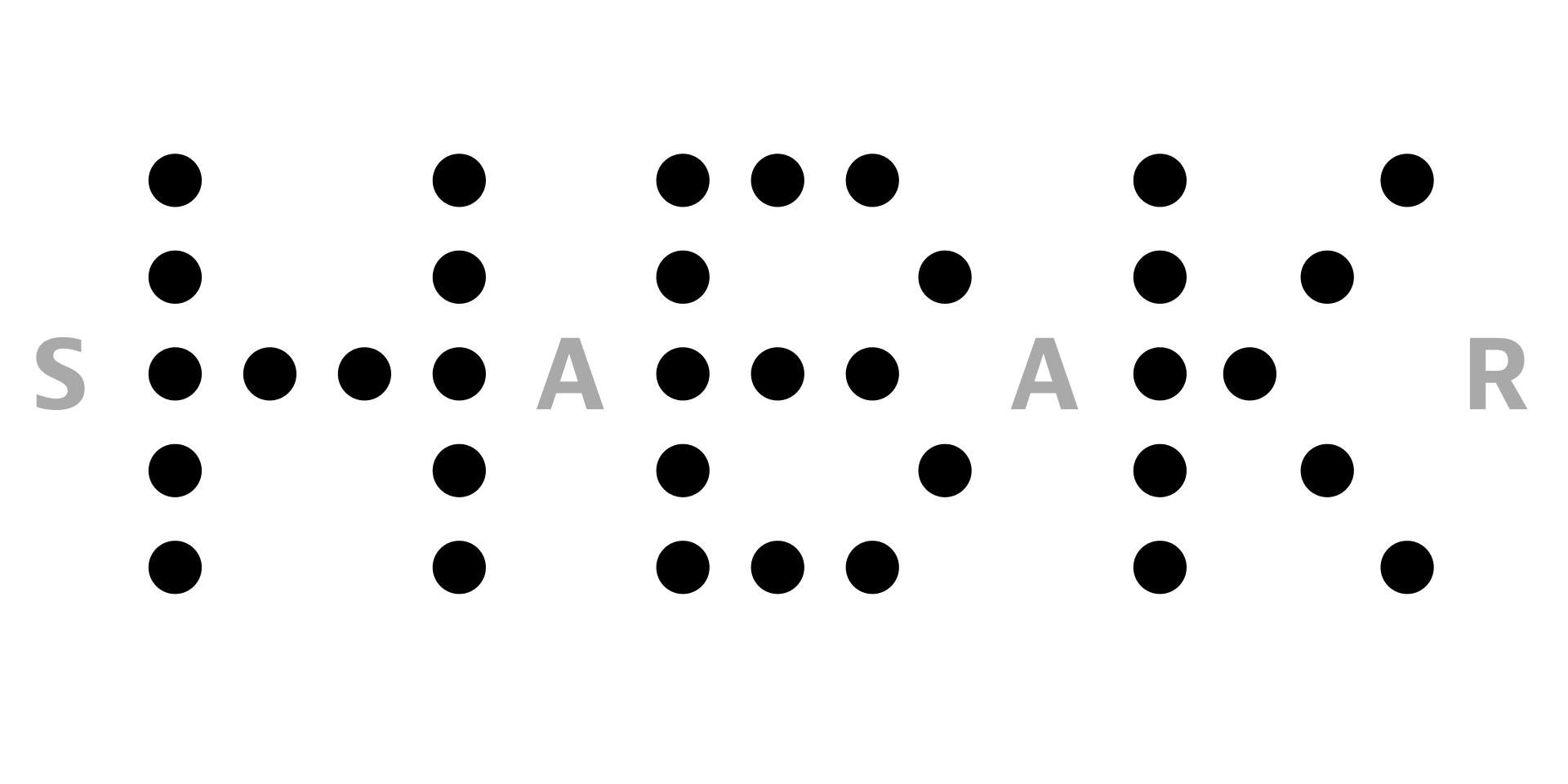
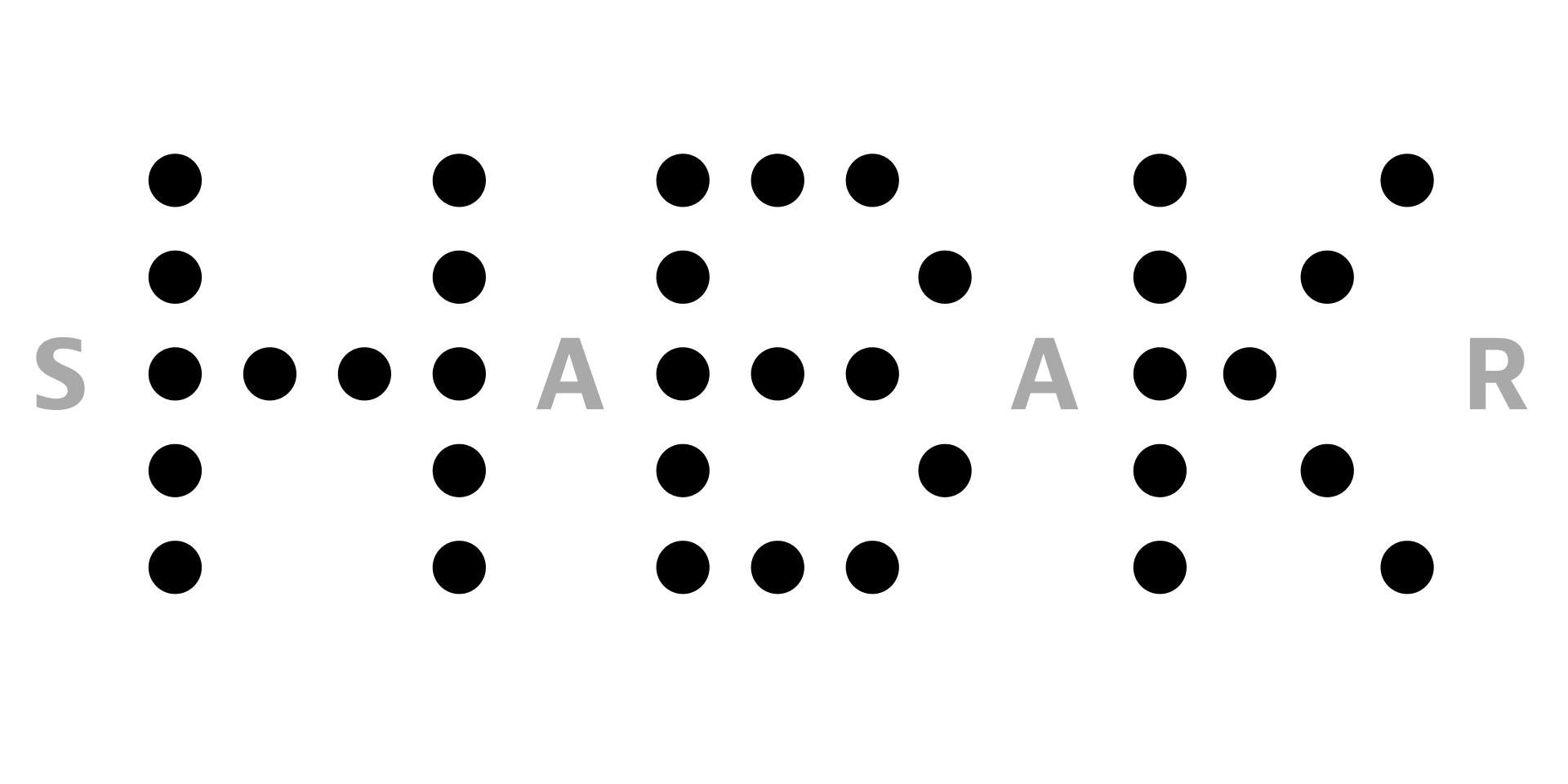
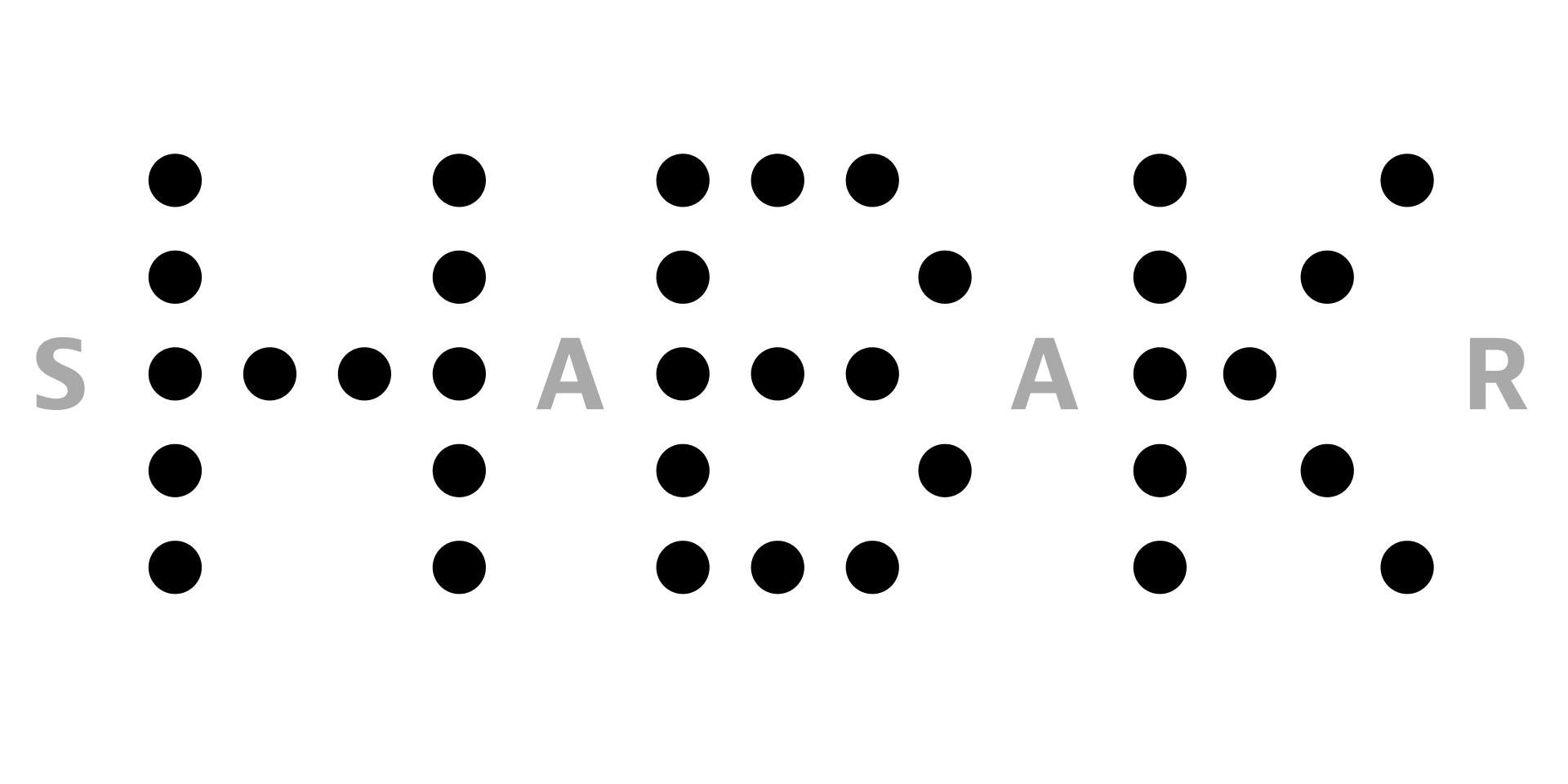
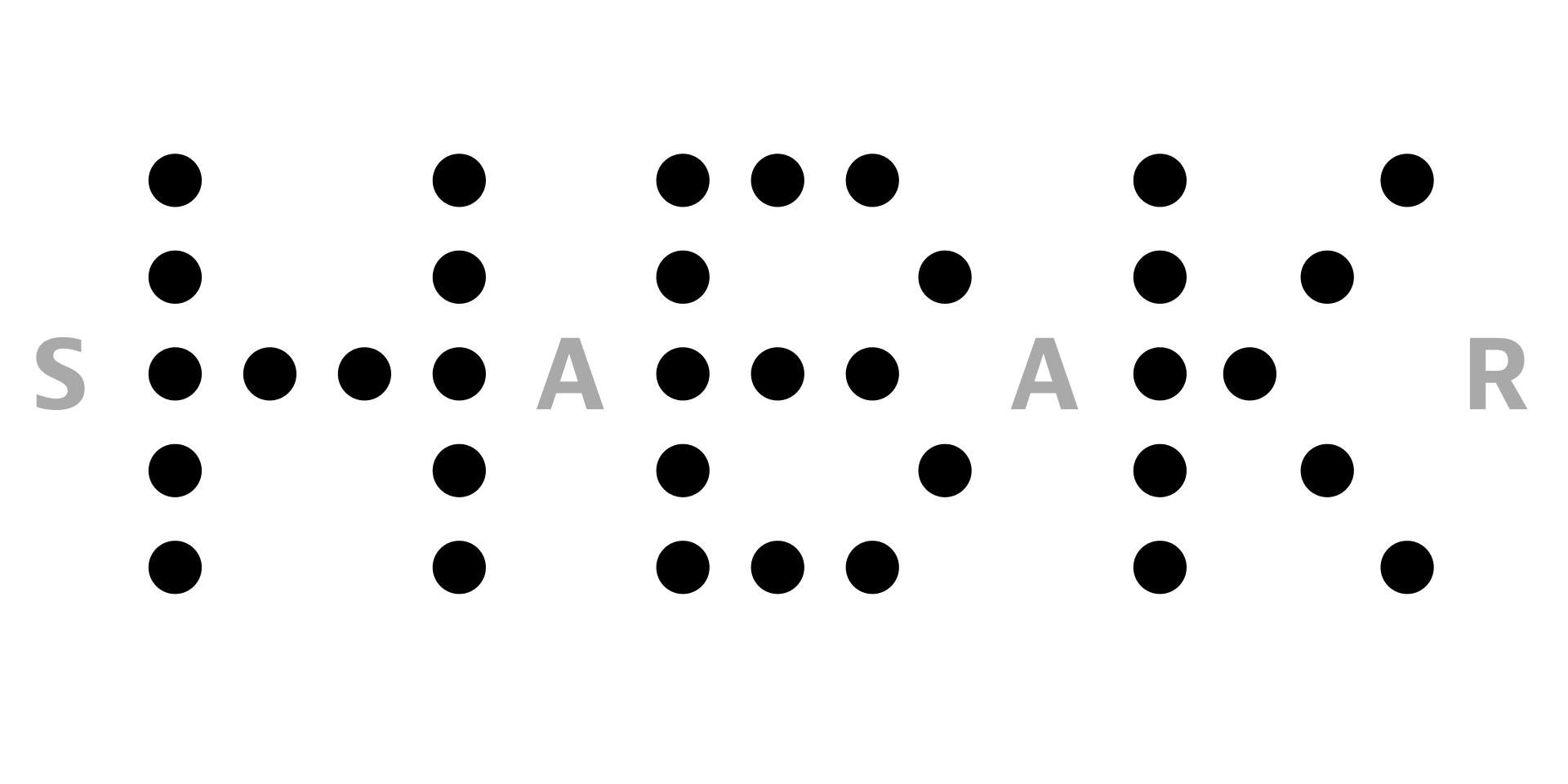
2. Concept
2.1
How to setup a project?
Oversee the context
Design processes can quickly become complex. There are different aspects to consider. People: Know the stakeholders of the project and their desire to participate. Based on that, decide which mode of operation is most effective. You've probably heard of contemporary methods like ›agile‹ or ›lean‹. Time: Develop a reliable roadmap and do expectation management. Quality: Check feasibility in terms of team skills and technical implementation as early as possible. Money: And last but not least, think about the standards you use to calculate the budget. Are you selling your time or the value your work has to your client?
Understand problems and goals
Design usually starts with a problem. What needs to be solved? Even if clients come to you with a specific task, it often makes sense to question the initial briefing. Einstein quotes are embarrassing, but here it fits just too well: »If I had an hour to solve a problem, I would spend 55 minutes thinking about the problem and 5 minutes thinking about the solution.« The later you discover an initial misconception, the more tricky it gets to correct it. As soon as the challenge is precisely defined, you can set objectives and key results.
Define target groups
Who is the solution designed for? This is the fundamental question of user-centric design. Design and especially digital design is people business. You should know the people for whom you are designing something - and these are often not the clients. There are many ways to get to know the actual target group. For example, you can develop personas and user stories or conduct interviews and surveys with people from the target group. A mixture of analysis and validation is promising.
Set success measurements
An essential task in design processes is to avoid taste-driven decisions in order not to get lost in endless discussions. To do this, it helps to determine meaningful parameters that can be used to evaluate design decisions. A general method are ›Key Performance Indicators‹ (KPIs). And ›design metrics‹ help a little more specifically.
Deep Dive
Start with »Why« · Methodology
Double Diamond · Methodology
User Stories · Methodology
2.2
Why is a concept phase useful?
The threat of empty paper
It's damn hard to create something from nothing. But there is never nothing. The concept phase can also be used to collect as much information as possible. This knowledge makes it much easier to start developing ideas.
See the bigger picture
The concept phase allows you to think on a larger scale and see the bigger picture, which will almost certainly lead to better design decisions. Use this phase of the process to break free from questions of detail and to think boldly and unconventionally. You can find exciting approaches to this in ›Speculative Design‹.
Concentrate on the idea – not it’s form
Put design aside for now. When evaluating ideas, design can be distracting. The discussion levels then quickly switch from the overall look and feel to the details. In addition, we humans find it difficult to ignore our own taste or certain biases. So take the chance to avoid these topics in the concept phase. Stay with schematic scribbles to also make it clear visually that it's about the idea and its shape has not been decided yet. Form will follow…
Find a common language
Experience has shown that we humans have different definitions of the same terms. Different viewing habits and thus expectations collide. In addition, it takes some practice to describe ideas as precisely as possible. The designer's job as an expert in creative processes is to promote a shared understanding of relevant terms and facilitate a common language.
2.3
Digital design essentials
The designer's role
There are many different job descriptions for designers of digital applications: web designer, digital designer, user interface (UI) designer, user experience (UX) designer, product designer, service designer, interaction designer, information architect - just to name a few. They all circle around the same topic, but come from different directions.
Some tech-talk
Soon.
Share of web traffic by device
Mobile
59,72%
Year-on-Year-Change +7.9%
Desktop
37,98%
Year-on-Year-Change -9.4%
Tablet
2,27%
Year-on-Year-Change -14.0%
Other
0,03%
Year-on-Year-Change -62.5%
Types of digital applications
2.4
How to prototype
Handle complexity
Prototyping is mainly about structuring, hierarchizing and sequencing of content. It helps to reduce the complexity of content and to develop intuitive navigation. Which information is relevant for the user and where? What format (images, videos, text, etc.) and what scope will the content likely have? On which device do most people use the digital application?
Working with wireframes
Wireframes help you to visualize which screens the application is going to have, which elements and controls will be on each screen, and how all the elements will interact with each other. The use of wireframes allows us to involve developers, clients and future users in discussing designs at an early stage, enabling them to provide valuable feedback and suggest changes before you start working on visual design.
Testing user experience
Identify if users are able to complete specific tasks successfully. Does the product work effectively? Do users enjoy using the product?
Deep Dive
2. Concept
2.1
How to setup a project?
Oversee the context
Design processes can quickly become complex. There are different aspects to consider. People: Know the stakeholders of the project and their desire to participate. Based on that, decide which mode of operation is most effective. You've probably heard of contemporary methods like ›agile‹ or ›lean‹. Time: Develop a reliable roadmap and do expectation management. Quality: Check feasibility in terms of team skills and technical implementation as early as possible. Money: And last but not least, think about the standards you use to calculate the budget. Are you selling your time or the value your work has to your client?
Understand problems and goals
Design usually starts with a problem. What needs to be solved? Even if clients come to you with a specific task, it often makes sense to question the initial briefing. Einstein quotes are embarrassing, but here it fits just too well: »If I had an hour to solve a problem, I would spend 55 minutes thinking about the problem and 5 minutes thinking about the solution.« The later you discover an initial misconception, the more tricky it gets to correct it. As soon as the challenge is precisely defined, you can set objectives and key results.
Define target groups
Who is the solution designed for? This is the fundamental question of user-centric design. Design and especially digital design is people business. You should know the people for whom you are designing something - and these are often not the clients. There are many ways to get to know the actual target group. For example, you can develop personas and user stories or conduct interviews and surveys with people from the target group. A mixture of analysis and validation is promising.
Set success measurements
An essential task in design processes is to avoid taste-driven decisions in order not to get lost in endless discussions. To do this, it helps to determine meaningful parameters that can be used to evaluate design decisions. A general method are ›Key Performance Indicators‹ (KPIs). And ›design metrics‹ help a little more specifically.
Deep Dive
Start with »Why« · Methodology
Double Diamond · Methodology
User Stories · Methodology
2.2
Why is a concept phase useful?
The threat of empty paper
It's damn hard to create something from nothing. But there is never nothing. The concept phase can also be used to collect as much information as possible. This knowledge makes it much easier to start developing ideas.
See the bigger picture
The concept phase allows you to think on a larger scale and see the bigger picture, which will almost certainly lead to better design decisions. Use this phase of the process to break free from questions of detail and to think boldly and unconventionally. You can find exciting approaches to this in ›Speculative Design‹.
Concentrate on the idea – not it’s form
Put design aside for now. When evaluating ideas, design can be distracting. The discussion levels then quickly switch from the overall look and feel to the details. In addition, we humans find it difficult to ignore our own taste or certain biases. So take the chance to avoid these topics in the concept phase. Stay with schematic scribbles to also make it clear visually that it's about the idea and its shape has not been decided yet. Form will follow…
Find a common language
Experience has shown that we humans have different definitions of the same terms. Different viewing habits and thus expectations collide. In addition, it takes some practice to describe ideas as precisely as possible. The designer's job as an expert in creative processes is to promote a shared understanding of relevant terms and facilitate a common language.
2.3
Digital design essentials
The designer's role
There are many different job descriptions for designers of digital applications: web designer, digital designer, user interface (UI) designer, user experience (UX) designer, product designer, service designer, interaction designer, information architect - just to name a few. They all circle around the same topic, but come from different directions.
Some tech-talk
Soon.
Share of web traffic by device
Mobile
59,72%
Year-on-Year-Change +7.9%
Desktop
37,98%
Year-on-Year-Change -9.4%
Tablet
2,27%
Year-on-Year-Change -14.0%
Other
0,03%
Year-on-Year-Change -62.5%
Types of digital applications
2.4
How to prototype
Handle complexity
Prototyping is mainly about structuring, hierarchizing and sequencing of content. It helps to reduce the complexity of content and to develop intuitive navigation. Which information is relevant for the user and where? What format (images, videos, text, etc.) and what scope will the content likely have? On which device do most people use the digital application?
Working with wireframes
Wireframes help you to visualize which screens the application is going to have, which elements and controls will be on each screen, and how all the elements will interact with each other. The use of wireframes allows us to involve developers, clients and future users in discussing designs at an early stage, enabling them to provide valuable feedback and suggest changes before you start working on visual design.
Testing user experience
Identify if users are able to complete specific tasks successfully. Does the product work effectively? Do users enjoy using the product?
Deep Dive